Have you got a mess of keyboards and mice to control your PC setup? Or maybe you’ve got an old laptop you want to use as another screen?
This is how you can use one keyboard and mouse to control multiple computers. And it’s free.
If you don’t have Windows devices, please see the additional info at the bottom 👇
Mouse Without Borders Install
NOTE: your computers must be on the same network (e.g. your home internet or WiFi)
- First, go to the official Microsoft website and download the software from this link: https://www.microsoft.com/en-au/download/details.aspx?id=35460#:~:text=Mouse%20without%20Borders%20 .
2. Once the download is complete, double-click the downloaded file to start the installation process. Follow the on-screen instructions to complete the installation.
3. You will need to install Microsoft Garage Mouse without Borders on all the computers you want to use it on. Repeat the installation process on all additional computers (up to 4) you want to link together.
4. During the installation process, you will be prompted to set up a security key (or shared encryption key) that will be used to link your computers together. Make sure you don’t share this key anywhere.
5. Once you have completed the installation on all computers and set up the security key, you should be able to see all computers listed on the ‘Mouse without Borders’ settings window.
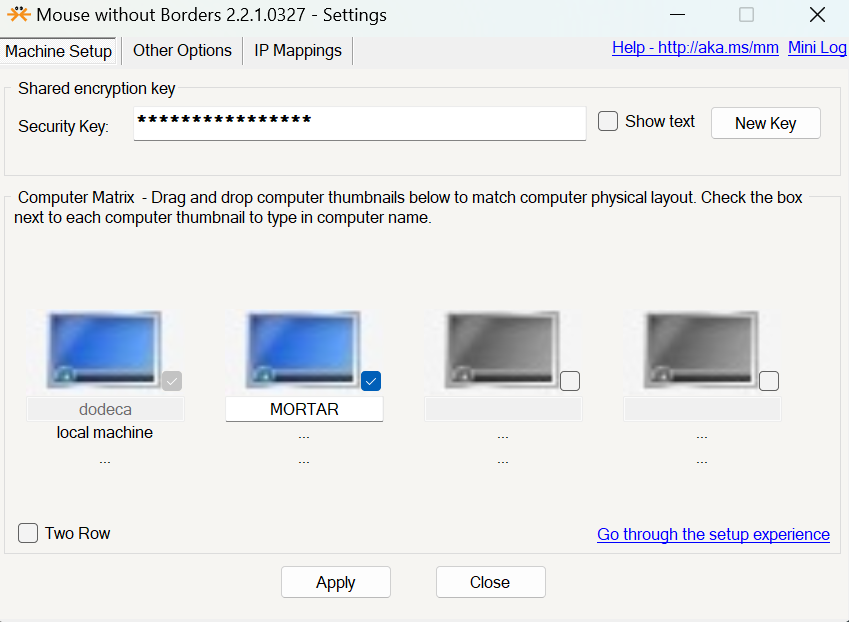
6. In the ‘Mouse without Borders’ settings window, you can click and drag the computer icons so they’re lined up just like your own computers. For example, if PC1 is on the left and PC2 on the right, you can drag the computer icons in the ‘Mouse without Borders’ settings window so they’re also in this order.
7. That’s it! You have successfully installed Microsoft Garage Mouse without Borders. You can now use one mouse and keyboard to control all of your linked computers seamlessly.
Additional
For those of you with Mac or Linux devices (or a mix of everything), we’ve got you covered with Barrier!
Windows/Mac Download - available here -
https://github.com/debauchee/barrier/releases
Linux peeps - right here - https://github.com/debauchee/barrier#distro-specific-packages
If you’ve got any requests for posts or videos, hit the icons below and subscribe/follow/comment
👇👇👇