This is how to enable developer tools in Discord, which will allow the use of ‘inspect element’ and other functions.
Do this at your own risk (and don’t scam anyone pls)
Let’s get to it.
Steps
- Fully close Discord (right click in the taskbar and click ‘Quit Discord’)
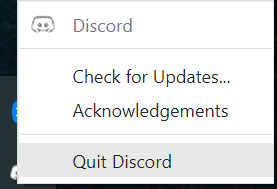
2. Click the ‘Start’ button, type ‘Run’ and hit enter
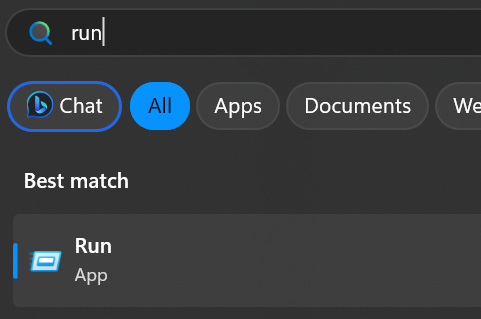
3. In the run window, paste the following in and then hit enter
%appdata%/discord
4. Open settings.json in notepad, and insert the following line, File > Save
"DANGEROUS_ENABLE_DEVTOOLS_ONLY_ENABLE_IF_YOU_KNOW_WHAT_YOURE_DOING": true,
5. The contents of the file should look something like this (make sure your quotes, commas, colons etc are set correctly as shown below):
{
"IS_MAXIMIZED": true,
"IS_MINIMIZED": false,
"DANGEROUS_ENABLE_DEVTOOLS_ONLY_ENABLE_IF_YOU_KNOW_WHAT_YOURE_DOING": true,
"WINDOW_BOUNDS": {
"x": 640,
"y": 340,
"width": 1370,
"height": 814
}
}
6. Open Discord, try the keyboard combination - CTRL + SHIFT + I
And that should be it.
If you’ve got any requests for posts or videos, hit the icons below and subscribe/follow/comment
👇👇👇